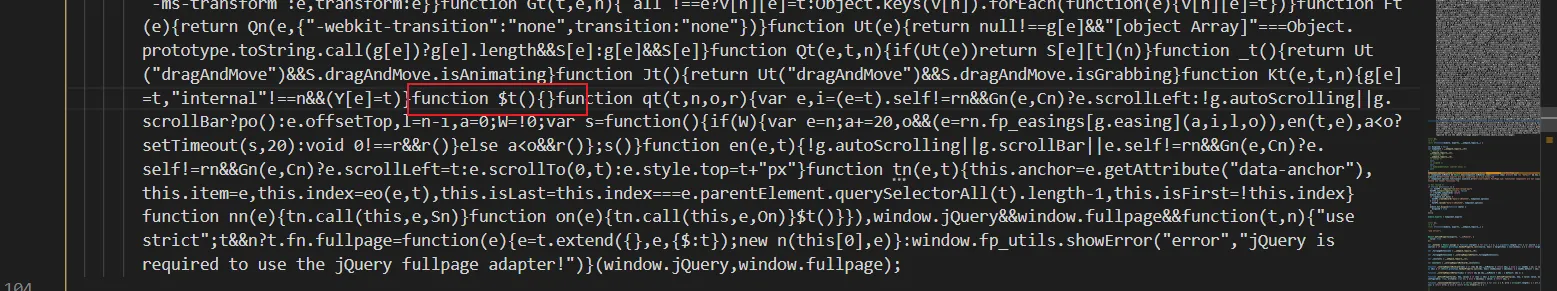Appearance
Vue-fullpage基础用法
0.前言
vue-fullpage.js 用于创建类似幻灯片的全屏滚动效果。
官网地址1 https://github.com/alvarotrigo/vue-fullpage.js
官网地址2 https://alvarotrigo.com/fullPage/zh/#page1
Demo演示 jQuery全屏滚动插件fullPage.js演示_dowebok
代码在线调试 https://codepen.io/alvarotrigo/pen/zpQmwq?editors=1000
1.安装
npm install --save vue-fullpage.js
上面无法安装请安装旧版本
npm install --save vue-fullpage.js@0.1.5
2.配置
main.js中
javascript
// 全屏滚动 vue-fullpage.js
import 'fullpage.js/vendors/scrolloverflow';
import VueFullpage from 'vue-fullpage.js'
Vue.use(VueFullpage)public/index.html 中的 标签内
javascript
<!--全屏滚动插件-vue-fullpage.js的样式-->
<link rel="stylesheet" type="text/css" href="https://unpkg.com/fullpage.js/dist/fullpage.min.css">3.使用
.vue文件中,每个<div class="section"></div>为一页,其中的<div class="slide"> </div>为横向子页。
vue
<template>
<div>
<full-page :options="options" ref="fullpage">
<div class="section">
<h3>vue-fullpage.js</h3>
</div>
<div class="section">
<div class="slide">
<h3>Slide 2.1</h3>
</div>
<div class="slide">
<h3>Slide 2.2</h3>
</div>
<div class="slide">
<h3>Slide 2.3</h3>
</div>
</div>
<div class="section">
<h3>Section 3</h3>
</div>
</full-page>
</div>
</template>options 配置:
vue
<script>
export default {
data() {
return {
options: {
licenseKey: "OPEN-SOURCE-GPLV3-LICENSE",
//是否显示导航,默认为false
navigation: true,
//为每个section设置背景色
sectionsColor: [
"#41b883",
"#ff5f45",
"#0798ec",
"#fec401",
"#1bcee6",
"#ee1a59",
"#2c3e4f",
"#ba5be9",
"#b4b8ab"
],
}
}
}
}
</script>其他options 配置:
javascript
//导航小圆点的位置,left或者right,默认为right
navigationPosition: 'left',
//是否可以使用键盘方向键导航(上下键翻页),默认为true
keyboardScrolling: true,
//是否显示两侧的箭头
controlArrows: false,
//每一页幻灯片的内容是否垂直居中,默认为true
verticalCentered: true,
//字体是否随着窗口缩放而缩放 默认为true
resize: true,
//页面滚动速度
scrollingSpeed: 700,
//定义锚链接,用户可以快速打开定位到某一页面;不需要加"#",不要和页面中任意的id和name相同
anchors: ["page1", "page2", "page3"],
//是否锁定锚链接
lockAnchors: true,
//定义section页面的滚动方式,需要引入jquery.easings插件
easing:'',
//是否使用css3 transform来实现滚动效果
css3: false,
//滚动到最顶部后是否连续滚动到底部
loopTop: true,
//滚动到最底部后是否连续滚动到顶部
loopBottom: true,
//横向slide幻灯片是否循环滚动
loopHorizontal: false,
//是否循环滚动,不会出现跳动,效果很平滑
continuousVertical: true,
//是否使用插件滚动方式,设为false后,会出现浏览器自带的滚动条,将不会按页滚动
autoScrolling: false,
//是否包含滚动条,设为true,则浏览器自带的滚动条会出现,页面还是按页滚动,但是浏览器滚动条默认行为也有效
scrollBar: true,
//设置每个section顶部的padding,当我们要设置一个固定在顶部的菜单、导航、元素等时使用
paddingTop: "100px",
//设置每个section底部的padding,当我们要设置一个固定在底部的菜单、导航、元素等时使用
paddingBottom: "100px",
//固定的元素,为jquery选择器;可用于顶部导航等
fixedElements: ".nav",
//在移动设置中页面敏感性,最大为100,越大越难滑动
touchSensitivity: 5,
//设为false,则通过锚链接定位到某个页面不再有动画效果
animateAnchor: false,
//是否记录历史,可以通过浏览器的前进后退来导航
recordHistory: true,
//绑定菜单,设定相关属性和anchors的值对应后,菜单可以控制幻灯片滚动
menu: '.nav',
// 鼠标移动到小圆点上时显示出的提示信息
navigationTooltips: ["第一页","第二页","第三页"],
// 是否显示当前页面小圆点导航的提示信息,不需要鼠标移上
showActiveTooltip: true,
// 是否显示横向幻灯片的导航
slidesNavigation: true,
// 横向幻灯片导航的位置,可以为top或者bottom
slidesNavPosition: 'bottom',
// 内容超过满屏时是否显示滚动条,需要jquery.slimscroll插件
scrollOverflow: true,
// section选择器
sectionSelector: ".section",
// slide选择器
slideSelector: ".slide"4.调用 API
javascript
// 向下滚动一页
this.$refs.fullpage.api.moveSectionDown();其他 API
javascript
// 向上滚动一页
moveSectionUp();
//向下滚动一页
moveSectionDown();
//滚动到第几页,第几个幻灯片;页面从1计算,幻灯片从0计算
moveTo(wection,slide);
//和moveTo一样,但是没有动画效果
silentMoveTo(section,slide);
//幻灯片向右滚动
moveSlideRight();
//幻灯片向左滚动
moveSlideLeft();
//动态设置autoScrolling配置项
setAutoScrolling(boolean);
//动态设置lockAnchors配置项
setLockAnchors(boolean);
//动态设置recordHistory配置项
setRecordHistory(boolean);
//动态设置scrollingSpeed配置项
setScrollingSpeed(milliseconds);
//添加或删除鼠标/滑动控制,第一个参数为启用、禁用;第二个参数为方向,取值包含all、up、dowm、left、right,可以使用多个,逗号分隔
setAllowScrolling(boolean,[directions]);
//销毁fullpage特效,不写type,fullpage给页面添加的样式和html元素还在;如果使用all,则样式和html等全部被销毁
destroy(type);
//重新更新页面和尺寸,用于通过ajax请求后改变了页面结构之后,重建效果
reBuild();5.完整范例代码
vue
<template>
<div>
<full-page :options="options" ref="fullpage">
<div class="section">
<div style="text-align: center">
<h1 style="color: white;margin:0;">小米手机拍照效果</h1>
<button @click="next">下一页</button>
</div>
</div>
<div class="section">
<div class="slide">
<div style="height: 100vh">
<img width="100%"
src="https://cdn.cnbj1.fds.api.mi-img.com/product-images/redminote9pro/section14-8.jpg"
alt="">
</div>
</div>
<div class="slide">
<div style="height: 100vh">
<img width="100%"
src="https://cdn.cnbj1.fds.api.mi-img.com/product-images/redminote9pro/section14-6.jpg"
alt="">
</div>
</div>
<div class="slide">
<div style="height: 100vh">
<img width="100%"
src="https://cdn.cnbj1.fds.api.mi-img.com/product-images/redminote9pro/section16-2.jpg"
alt="">
</div>
</div>
</div>
<div class="section">
<div class="box3">
<div style="height: 100vh">
<img height="100%"
src="https://cdn.cnbj1.fds.api.mi-img.com/product-images/redminote9pro/section11-1.jpg"
alt="">
</div>
</div>
</div>
</full-page>
<div>
</div>
</div>
</template>
<script>
export default {
data() {
return {
options: {
licenseKey: "OPEN-SOURCE-GPLV3-LICENSE",
//是否显示导航,默认为false
navigation: true,
//为每个section设置背景色
sectionsColor: [
"#41b883",
"#ff5f45",
"#0798ec",
"#fec401",
"#1bcee6",
"#ee1a59",
"#2c3e4f",
"#ba5be9",
"#b4b8ab"
],
}
}
},
methods: {
next() {
// 向下滚动一页
this.$refs.fullpage.api.moveSectionDown();
}
}
}
</script>6.注意事项:
1.依赖包版本问题
INFO
Vue2 建议安装这个旧版本 npm install --save vue-fullpage.js@0.1.5
2.运行代码后,正常能运行但会出现licenseKey报错
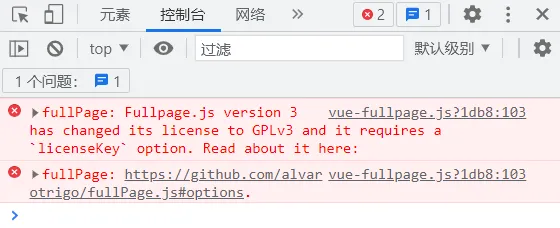
报错内容: fullPage: Fullpage.js version 3 has changed its license to GPLv3 and it requires a licenseKey option. Read about it here:
网上搜索解决方案,统一全部是: 在fullpage.js文件中查找licenseKey,删除如下代码
javascript
if*(!isOK){
showError(‘error’, ‘Fullpage.js version 3 has changed its license to GPLv3 and it requires a licenseKey option. Read about it here:’);
showError(‘error’, ‘https://github.com/alvarotrigo/fullPage.js#options.’);
}***于是试了试,发现无效,后发现node_modules里面的fullpage.js并不是项目中使用到的插件,项目中用到的是vue-fullpage.js。修改整个fullpage.js甚至完全格式化都并不影响项目运行。于是继续去vue-fullpage找答案,在vue-fullpage的dist文件夹下找到了vue-fullpage.js文件,将下面的 function $ t里面的内容全部清空后问题解决。 以下为$ t中的内容:
javascript
var e=g.licenseKey,t=“font-size: 15px;background:yellow;”;n?e&&e.length<20&&(console.warn("%c This website was made using fullPage.js slider. More info on the following website:",t),console.warn("%c https://alvarotrigo.com/fullPage/",t)):(Vn(“error”,“Fullpage.js version 3 has changed its license to GPLv3 and it requires a licenseKey option. Read about it here:”),Vn(“error”,“https://github.com/alvarotrigo/fullPage.js#options.”)),Gn(s,dn)?Vn(“error”,“Fullpage.js can only be initialized once and you are doing it multiple times!”):(g.continuousVertical&&(g.loopTop||g.loopBottom)&&(g.continuousVertical=!1,Vn(“warn”,“Option loopTop/loopBottom is mutually exclusive with continuousVertical; continuousVertical disabled”)),!g.scrollOverflow||!g.scrollBar&&g.autoScrolling||Vn(“warn”,“Options scrollBar:true and autoScrolling:false are mutually exclusive with scrollOverflow:true. Sections with scrollOverflow might not work well in Firefox”),!g.continuousVertical||!g.scrollBar&&g.autoScrolling||(g.continuousVertical=!1,Vn(“warn”,“Scroll bars (scrollBar:true or autoScrolling:false) are mutually exclusive with continuousVertical; continuousVertical disabled”)),g.scrollOverflow&&null==g.scrollOverflowHandler&&(g.scrollOverflow=!1,Vn(“error”,“The option scrollOverflow:true requires the file scrolloverflow.min.js. Please include it before fullPage.js.”)),g.anchors.forEach(function(t){var e=[].slice.call(Zn("[name]")).filter(function(e){return e.getAttribute(“name”)&&e.getAttribute(“name”).toLowerCase()==t.toLowerCase()}),n=[].slice.call(Zn("[id]")).filter(function(e){return e.getAttribute(“id”)&&e.getAttribute(“id”).toLowerCase()==t.toLowerCase()});if(n.length||e.length){Vn(“error”,“data-anchor tags can not have the same value as any id element on the site (or name element for IE).”);var o=n.length?“id”:“name”;(n.length||e.length)&&Vn(“error”,’"’+t+’" is is being used by another element '+o+" property")}}))3.具体操作:
1.找到vue-fullpage.js文件
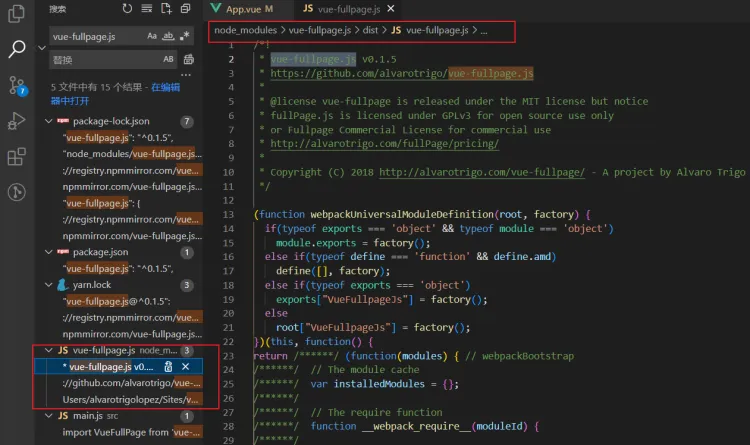
2.找到 function $t(){} 位置
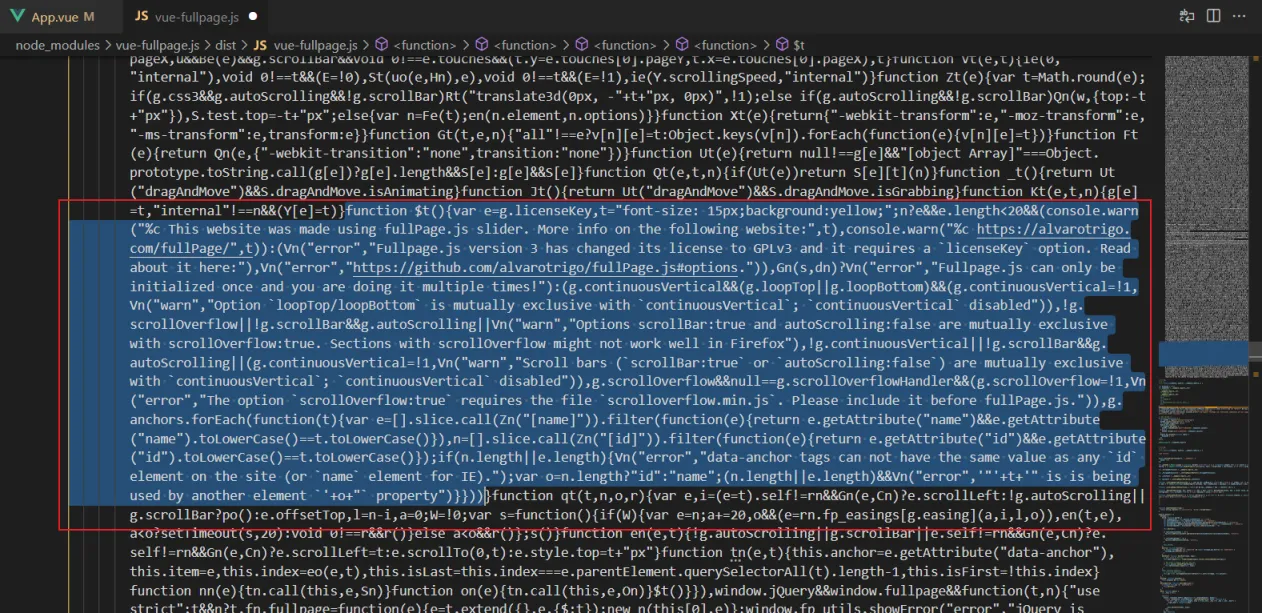
3.function $t(){} 花括号里的内容清空掉,保存再重启服务器即可